源码安装moveit+ompl的详细教程?谷歌上看了几种都有问题,求亲试有效的……?
- 作者 · 邱强
- 4157次浏览
- 2018-04-09
- 来源 · 知乎
- 分享
- 字体-+

以 kinetic 为例:
- 安装 ROS(略);
- 参照 Source Install | MoveIt! (http://moveit.ros.org/install/source/)安装所需的依赖项;
rosdep update
sudo apt-get update
sudo apt-get dist-upgrade
sudo apt-get install python-wstool python-catkin-tools clang-format-3.8
- 下载 MoveIt 源码
mkdir -p ~/ws_moveit/src
cd ~/ws_moveit/src
wstool init .
wstool merge https://raw.githubusercontent.com/ros-planning/moveit/indigo-devel/moveit.rosinstall
wstool update
- 下载 ompl 源码
cd ~/ws_moveit/src
git clone https://github.com/ompl/ompl
- 下载编译 ompl 所需的 package.xml 文件
cd ~/ws_moveit/src/ompl
wget https://raw.githubusercontent.com/ros-gbp/ompl-release/debian/kinetic/xenial/ompl/package.xml
- 修改 moveit_planners_ompl 的 CMakeLists.txt
gedit ~/ws_moveit/src/moveit/moveit_planners/ompl/CMakeLists.txt
将其中的 find_package(OMPL REQUIRED) 修改为 find_package(ompl REQUIRED)- 安装依赖的 ROS package
cd ~/ws_moveit/src
rosdep install -y --from-paths . --ignore-src --rosdistro kinetic
- 编译
cd ~/ws_moveit
catkin config --extend /opt/ros/kinetic --cmake-args -DCMAKE_BUILD_TYPE=Release
catkin build
- 使用
source ~/ws_moveit/devel/setup.bash
或者直接修改 ~/.bashrcecho "source ~/ws_moveit/devel/setup.bash" >> ~/.bashrc
本文首发于知乎,作者:fly qq,原文链接:https://www.zhihu.com/question/55861914/answer/360837962,本网站经授权发布,如若转载请联系原作者。
- ROS
- ubuntu

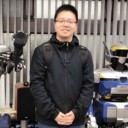


参与评论